Guide - How to track a delivery
STEP 1:
First of all, use the navigation pane on the left hand side of the page and select ‘View An Order’

STEP 2:
When viewing all of your orders, you'll see an option to 'view order' against the individual order itself. Providing the order has been printed and dispatched, you'll see an option on the next page to track the order.
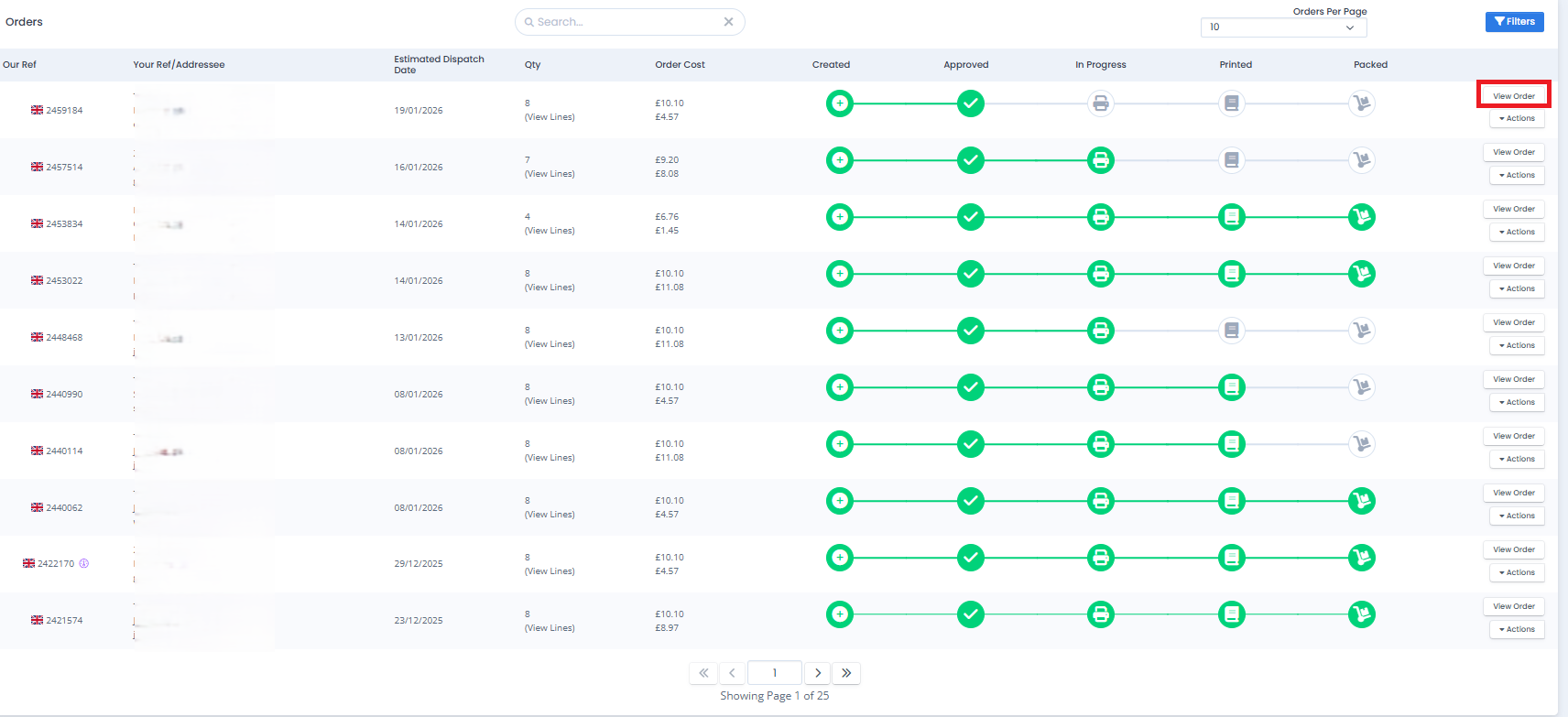
STEP 3:
Providing a tracked service has been selected, you'll have an option to click 'tracking' which will take you to the couriers site.
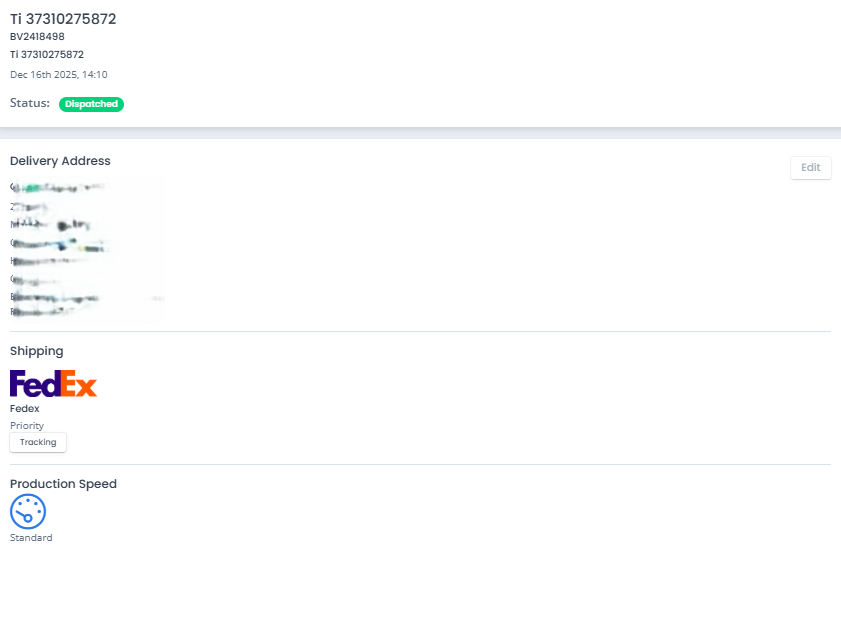
![]()